Block Last Minute or Specific Days Requests
Nov 25, 2014
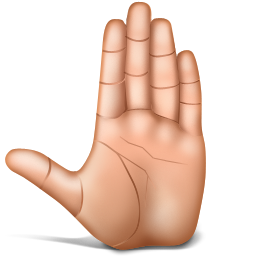
As 2014 winds down, we've added a couple of features that have long been requested in addition to a few other small updates. Happy Holidays everyone!
Block Last Minute Requests
Sometimes clients aren't very thoughtful when making visit requests and they make same day requests last minute and/or on weekends. The system allows you to choose the number of hours before a visit to prevent clients from requesting service.
Block Specific Day Requests
There may be instances where you want to completely prevent clients from making requests on a specific day. The system allows you to configure this block for single or multiple days at once.
Additional Updates
- We have added the ability for clients to Tip for those using PayPal Standard. There is a "Tip" field above the Pay Now button where clients can add the tip
- The "My Schedule Notification" emails now contain a list of visits and not just the total number of visits
- Using Table or Edit view on the Master Schedule or My Schedule will now bring you to the current day and sort first to last visit
- When viewing the Master Schedule in calendar view with more than 500 visits the visit icons, tags and notes that typically show will be initially hidden. Hover over the visit with your cursor to load them.

