Additional Pet Pricing, Surcharges and More
Jul 23, 2013

Another month and more big updates! This month the focus has been to allow you to setup your pricing once and then not have to deal with it again. Here is the rundown for July:
Client/Pet Profile fields
We've added a number of new fields to the Client and Pet Profiles. Some of the fields that we considered important (Spayed/Neutered, Weight and My Pet Stays) are visible by default, while the remainder will start as hidden and you'll need to turn them on. Most of the fields are "custom" which you can rename and use for whatever you would like. As always, these can be managed from the Petcare > Petcare Options page.
Additional Pet Pricing
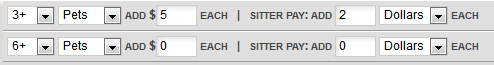
If you charge extra for multiple pets previously you would have added Custom Prices for individual clients with multiple pets or separate services for all of the different price possibilities. This is a thing of the past. Now you can set different pricing for any number of pets with just a single service. Here's how it works:
- Go to the Petcare > Services & Times page
- When you add or edit a service, click on the
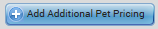 button to specify pricing for additional pets
button to specify pricing for additional pets - Choose the # of pets that the pricing will start at and how much extra the client will be charged and the sitter will receive
- You can also have different rates for dogs, cats and other animals if you choose something other than "Pets" (although don't have both "Pets" and one of the others as clients could be charged for both)
- Multi-tier pricing can be done by adding multiple lines and specifying different price and pay. Using the example above the client would get charged $5/pet for pets 3-5 and any additional pets would be no extra charge.
- When visits are added or requested the additional pet pricing will be added to the base rate of the visit
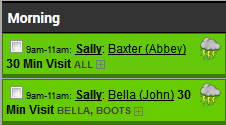
For this per-pet pricing to work of course you'll need a way to specify which pets will be cared for each visit. There is now a Pets field for each visit and the pet names (or "All") will be shown on the calendar. Every visit in the system has been set to "All", but you can update those visits with the correct specific pets.
Surcharges
We realize that there are a lot of reasons to charge a little extra so we've created the ability to apply surcharges to each visit, both automatically and manually. Here's how it works:
- Go to the new Billing > Surcharges page
- When adding a new surcharge you can add any of the following types:
- Holiday: these surcharges will be added for visits on the holidays that you choose. Also, the system will automatically know the date each year!
- Weekend: these surcharges will be added on Saturday and/or Sunday.
- Time of Day (early/late visits): these surcharges will be added for visits requested before or after a set time
- Last Minute: these surcharges will be added when visits are requested less than a set number of hours before they are to take place
- Location: if you use Territories these surcharges will be added to visits to will take place in the territorries that you specifiy
- Custom: these surcharges can be automatically applied if you specify a date, otherwise you will need to apply them manually
- Set how much the client will be charged and the sitter will be paid
- The Frequency can either be "Per Day" (will only be automatically applied once per day per client) or "Per Visit" (will be applied to every visit matching the requirements)
- You can also choose which services the surcharge will apply to (for example, you wouldn't want a late visit surcharge applied to your overnight visits)
- Visits that include surcharges will be marked with a
 icon on the Master Schedule
icon on the Master Schedule - Any surcharges that you create can be applied manually to visits by using the new
 button on the Master Schedule
button on the Master Schedule

